| |
| |
< Back to Main
| The New RSS Newsletter, But Why Not Email? | 1/31/2006 @ 1:24pm |
|
It's true that this is the first official ksoft newsletter and it is in RSS format. While our software is definitely geared towards basic users and targeted as easy-to-use, some may wonder why not use an email newsletter, as RSS seems too "geeky" right now.
Actually, around the start of ksoft back in 1998, I had started an email newsletter with tips and tricks for ksoft products. The newsletter only lasted about 2 or 3 editions. I simply felt mass-emailing users, even for a newsletter, was too obtrusive. This is certainly the case with today's standards of spam blockers, Internet service provider policies, and users' over-flooding email accounts.
Now, we've got RSS feeds. I know many of our users are not familiar with RSS yet, and that's OK. With the release of Windows Vista coming out shortly, RSS is due to be integrated into Internet Explorer. I hope this allows the majority of users to easily read this newsletter (By the way, if you have not checked out the Windows Vista web site, take a quick peek. It's pretty). I also like how RSS feeds are a "pull" technology, meaning users pull new articles at their own disgression and are not forced or spammed into reading anything they don't want to.
|
| Comments Permalink |
|
| Monitoring the Traffic of your RSS Feed with RSS Submit | 1/31/2006 @ 1:27pm |
|
If you've upgraded to the latest version 1.3 of RSS Submit, you probably already know about its integration with FeedBurner. Now, if you think that has something to do with cars, then you definitely need to read on.
FeedBurner is a free RSS feed service where you type in the URL to your feed, and they provide you with a FeedBurner-hosted URL, which will allow you to track all visitors to your feed and clicks in the article titles. You then promote the FeedBurner-hosted URL instead of your original feed URL so that users connect through it and traffic is recorded.
The really cool part about this is the integration with RSS Submit. If you followed the suggestion above, you now have a FeedBurner-hosted URL. Now run RSS Submit, enter your new feed URL into the software. You will be prompted to enter your FeedBurner account username and password. This is so that RSS Submit can display live traffic statistics for your feed. Upon hitting OK, your feed appears in the RSS Submit main window along with its daily and monthly traffic. How neat is that?
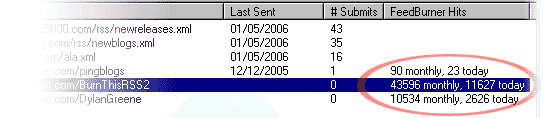
Go ahead and submit your new feed URL to the directories. One important note, FeedBurner updates traffic statistics daily, so you will need to wait until the next day to view hits from the previous one.
Assuming you've waited a day - want to see how your feed is doing? Just run RSS Submit. In the main window, your traffic automatically populates. Keep your feed updated with new content, attract subscribers, and watch that number grow!
|
| Comments Permalink |
|
| New Year, New PC | 1/31/2006 @ 1:28pm |
|
Along with a new January comes the pending thoughts of how slow my PC seems to have become. For some, it may indeed be too much spyware, cookies, and un-necessary software installed. While for others, it may not necessarily be that the PC has slowed down, but rather that the speed requirements of software today have simply increased. Maybe it's time for an upgrade?
The "techy" people probably go through a PC every 1 to 2 years. While the rest probably hang on to their dollars for quite a bit longer, maybe four years on average. I recently found a nice computer - a Dell Dimension 3.2ghz and 512MB of memory. It includes some extra fun toys, such as a DVD burner, wireless keyboard and mouse, and a few other things at a very cost-effective price.
Buying a new computer doesn't have to be a major expense. There are actually some good deals to be had on the Internet around this time of year, especially on auction sites. You might want to keep your eyes open for after-holiday close-out deals and refurbished computers. Contrary to popular belief, a refurbished computer is usually a PC used on display by the manufacturer, loaned to a school or employee for a short period of time, or sold but returned without opening. The manufacturer tests the entire product, replaces any required parts, and resets the system good as new. While the PC may even be brand new, the company can not put it back on the shelf for the consumer since the box was already opened or the PC turned on. Instead, they slap on the "refurbished" title, along with a big price deduction.
Of course, if you would rather get the latest and greatest at the full price, things are starting to look up for you as well. With competition amongst computer manufacturers heating up, the price is only getting better for the consumer. I've noticed even popular stores such as Best Buy and CompUSA are offering competitive prices for a new PC.
Either way, if it takes 5 minutes to startup your PC and 10 to shutdown, it just might be about time for a new computer. Stick around for the next few tips, as I plan on discussing more cost-effective ways to get back that kick in your PC by deleting unwanted junk.
|
| Comments Permalink |
|
| PC Too Slow, Think It Must Go? | 1/31/2006 @ 1:29pm |
|
In the last article I talked about how buying a new PC can really speed things up and bring you up-to-date. But, I also promised to give some tips for those of you who still want to hang on to what they've got. After all, buying a new computer isn't the only way to speed things up. There are actually quite a few ways, but I will discuss the best one today.
The most common reason for a sluggish PC is having too many programs loading automatically at startup.
When you bought your computer it seemed really fast, didn't it? That's because it most likely had the bare minimum software required. Since then, you install software, virus protection, spyware protection, memory optimizers, web browser toolbars, IE plug-ins, desktop wallpaper utilities - the list goes on. All of these take up precious memory and CPU time and most of them load automatically when your PC turns on. This leads to increased wait-time when Windows boots up and even when you shutdown.. The worst part about the collection of these add-ons, is that you probably don't even use half of them, but have simply learned to ignore the little icon it shows in the system tray, next to your clock.
Go ahead and take a look right now, next to your clock. Do you see a lot of icons? For those of you running Windows XP, click the little circle arrow button down there to scroll all the tray-icons out into the open. Oh yeah, you didn't know those were there?

Here's how to clean this problem up and gain back some of your speed.
First, click Start->Control Panel->Add/Remove Programs. Look through the list of programs and uninstall any which you no longer use. This will not only free up CPU time, it will also give you more disk space. You may even find some nasties (adware or spyware), that you don't even recall installing in the first place. They often come bundled with other free tools you may have downloaded.
Now that you've uninstalled the junk, it's time to make the computer start up faster. Download a good startup optimizer, such as our product Startup Select. Remember, ksoft never bundles 3rd-party software with our tools. When you first run Startup Select, you will see a list of all the programs which run automatically when your PC turns on. These are the guys slowing you down. Look through the list and find the ones which you don't think you need or, in the case of spyware, that look suspicious. The first 10 or so items will be programs you have probably installed, while items afterwards (with the little gear icon) are Windows services. Double-click any items to disable them.
For the services (shown by a grey and yellow gear icon), be a little choosier about what to disable. For a quick list of harmless ones you can turn off, I usually pick: Alerter, Indexing Service (this is a big speed up saver), Messenger, and Remote Registry. You may wish to try a few others as well.
The best part about using a tool such as Startup Select is that if you find out you disabled an entry that you actually need, you can just run the tool again and enable the entry.
After you're done disabling unnecessary entries, exit the tool and reboot your PC. This will let you test the effects. Make sure you don't see any errors appearing and that you PC runs as you expect. If any problems arise, just run Startup Select and re-enable the entry which was complaining.
In this way, you can help optimize your PC startup time and make it run a bit faster. Your eyes will also thank you since you won't have to look at 100 colorful icons next to your clock anymore.
|
| Comments Permalink |
|
| This is Your Windows Update Reminder | 1/31/2006 @ 1:31pm |
|
Has your PC been taking its vitamins? If not, you may be leaving the door wide open for hackers and trojans just waiting to find a poorly updated PC.
Did you know that hackers and automated viruses often run programs which constantly search the Internet, pinging thousands of PCs for an open door (also called a port)? Your computer actually has thousands of these ports, although only a few are open. The hacker or virus doesn't need to know you, and it's certainly nothing personal - they just want to spread and their automated searching tools tells them who has the security vulnerability they're looking to target.
What to do? The easiest thing is to visit your local Windows update site and make sure your PC has the latest upgrades. For those of you running Windows 2000 or XP, you probably have automated updates turned on. Good for you! But for the rest of you, you can usually find an update icon in your Start menu, just above the Programs option. It's also a good idea to have the Windows XP firewall turned on or at least have a hardware firewall in your cable modem or router. If you have the popular Linksys router then you already have a hardware firewall. Most cable modems also have them by default.
What about everyone else's computer? Especially the computers running online stores. Do you think it's possible their PC could have an open port, get infected, and leave your purchasing details open to hackers? It sure is a possibility. For those of you who wish to check the stores' PCs to see how secure they are, try using SafeShopper on questionable sites. It might just save you from a big headache, or at the very least, make you feel a bit better about shopping online.
|
| Comments Permalink |
|
| What is the difference between a Blog and RSS feed? | 1/31/2006 @ 1:32pm |
|
There seems to be a general amount of confusion over the difference between a blog and an RSS feed. While it's true that RSS feeds originated with blogs, and often are accompanied by blogs, RSS feeds have much more importance than simply being an extension of a blog.
Let me start with a general description of what a blog is and what an RSS feed is.
A blog is really just a web page, usually in the form of a journal, guest book, or news page. The page is frequently updated with articles, maybe daily. The difference between a normal web page and a blog is really not that great. It is just a fancy term picked up in recent years to describe the type of content in the web page. Ok, so thats what a blog is.
An RSS feed is an XML formatted file containing article content. This content can come from anywhere, but usually it comes from a web page, such as a blog. An RSS feed provides web page content in a standard format so that 3rd-party programs called "aggregators" can read and display the content to users in the way they choose to see it.
Why would users want to read an RSS feed when they can just see your web page? Because the RSS feed is direct and to the point. There are (usually) no banner ads, no graphics, no navigation bars, etc. Just content. And the content is displayed how the user wants.
Why would a web site want to offer an RSS feed? Wouldn't this make less visitors come to their site if they just read the feed instead? Actually, statistics have shown that *more* users visit the web site through links in the feed. RSS feeds provide a convenient method for users to read more web sites in less time. This means more users have the chance to read your web page content, which leads to more clicks back to your site, and more repeat visitors.
Now for the web masters out there. You probably want to know which is more important to have and promote - a blog or an rss feed? The answer is both!
Having a blog gives you constantly updated content (as long as you have the time to update it), interested readers, and most importantly - a blog to ping to the blog search engines like Technorati. These blog search engines instantly re-index your site when you ping them. This is great for traffic and search engine rankings. I highly recommend starting a blog even if you can only update it once per month. Instant search bot gratification.
Having an RSS feed gives you the benefits already discussed and allows you to get listed in over 100+ RSS-specific directories. This leads to higher search engine rankings and more traffic from readers.
In summary, it is important to start up a blog and get an RSS feed going. Promote both items by pinging your blogs and submitting your rss feeds.
|
| Comments Permalink |
|
| Hosting an RSS Feed on Your Own Server | 1/31/2006 @ 1:33pm |
|
Why would you want to do that? Sure, you could register with blogger.com or typepad.com and get a free RSS feed, but it's hosted on their server. That means all links to the feed picked up in search engines will point to someone else's server rather than your own. While this may not make that big of a difference, there is something nice about having the feed hosted on your own server.
This feed is hosted on the ksoft web server, but the traffic statistics come from FeedBurner, and as such, a redirected URL is used. I was just looking at the FeedBurner options and noticed they have something called MyBrand. If you have your own web server, you create a new DNS entry called "feeds.yourdomain.com" with a CNAME which points to FeedBurner's server at feeds.feedburner.com. For a fee, they will redirect all requests to your RSS feed and still record traffic statistics. Now, if you don't know what a DNS or CNAME entry is, that's ok, you probably shouldn't worry about this (a CNAME lets you add a sub-domain which can point to another server entirely).
At $2.99/month, I'm not sure if that is necessarily worth it. I think it would be better to make such a service free. However, at least this gives you the option of linking to your own domain, if you need the traffic stats and a very professional URL for your RSS feed.
|
| Comments Permalink |
|
| Firefox Adds a Sneaky Ping Attribute? | 1/31/2006 @ 1:35pm |
|
Firefox sure is growing, and I guess they're starting to feel their power. Apparently, they have added a new HTML ping attribute to the nightly build (not the public release version), which allows web masters to add tracking information in links. Not to be confused with the type of ping you use on your blogs, this attribute allows multiple URLs to be specified in an "a href link" and each one would receive a browser request when the link is clicked.
I wonder what effect this might have for dial-up users? I'm also betting this has quite a bit to do with Google supporting Firefox, as they would be the ones to benefit the most from a feature like this. For more info, check it out.
|
| Comments Permalink |
|
| Was the Windows WMF Meta File Vulnerability Intentional? | 1/31/2006 @ 1:36pm |
|
Very interesting interview with Leo Laporte and a developer, Steve Gibson, about his analysis of the recent Windows WMF exploit. He believes Microsoft left this "backdoor" in the Windows operating system intentionally, possibly to allow them to always have a method to force a file onto users' PCs (such as in an update) even if they have ActiveX and other features in IE turned off. Or was this done behind Microsoft's back by a malevolent employee? Read the interview and judge for yourself.
After you're done, download his tool, called "MouseTrap", to detect if your PC is still vulnerable to the Metafile exploit. Of course, if you regularly update your operating system, you're hopefully safe. If you just want the brief summary on this issue, scroll down to the Facts vs Spin section of the download page.
|
| Comments Permalink |
|
| Watch What You Type, Google .. and the FBI Are Watching | 1/31/2006 @ 1:37pm |
|
If the US Justice Department gets its way, your past searching data (also called attention data) on Google may be up for grabs to the FBI and other government agencies! No matter what you may have searched for in the past, those keywords, and possibly even some form of identification to your PC, could end up on someone's desk.
While you may have nothing to worry about even if this were to occur, who wants this kind of privacy invasion? The goal is for the US to limit children access to pornography sites. One can certainly not argue against their goal, but the means to do it is the problem. Although I have been steadily becoming more skeptical about Google's motives (much like Microsoft around 1997), I am happy to hear they will be fighting to hold on to this data.
Don't forget, there are plenty of other search engines out there.
|
| Comments Permalink |
|
|
| |
