| |
| |
< Back to Main
| NoMobile Browser 1.1 iPhone App Update | 10/1/2011 @ 8:06am |
|
NoMobile Browser Update
 We've updated NoMobile Browser 1.1, our iphone web browser app, to work even better at displaying the non-mobile version of web sites. Use your iphone to surf your favorite web sites, Yahoo, Facebook, Ebay, Gmail, or any other site in their normal non-mobile versions, and prevent them from directing you to a mobile-only site. Thanks to user suggestions since our initial release back in January of this year, we've improved the app with minor bug fixes and feature enhancements. We've updated NoMobile Browser 1.1, our iphone web browser app, to work even better at displaying the non-mobile version of web sites. Use your iphone to surf your favorite web sites, Yahoo, Facebook, Ebay, Gmail, or any other site in their normal non-mobile versions, and prevent them from directing you to a mobile-only site. Thanks to user suggestions since our initial release back in January of this year, we've improved the app with minor bug fixes and feature enhancements.
Easy Auto Refresh Stats
 In addition to the iphone app update, we've also been tracking the results for our latest Chrome extension, Easy Auto Refresh. Since its launch just two weeks ago, Easy Auto Refresh has been picking up a lot of steam. Within this time period, we've gained over 350 downloads, 230 weekly installs, and some nice comments. It will be interesting to see how the extension grows in the Chrome web store community. In addition to the iphone app update, we've also been tracking the results for our latest Chrome extension, Easy Auto Refresh. Since its launch just two weeks ago, Easy Auto Refresh has been picking up a lot of steam. Within this time period, we've gained over 350 downloads, 230 weekly installs, and some nice comments. It will be interesting to see how the extension grows in the Chrome web store community.
Leave a comment and let us know what you think!
|
| Comments Permalink |
|
| Software Updates: RSS Submit 3.15, G-Zapper 3.1, New Mobile Apps | 11/21/2011 @ 4:02pm |
|
RSS Submit 3.15
 The latest version of RSS Submit has been released. In addition to RSS directory updates, we've also added a new feature to the Manaul Submission window to make your submissions even easier. The latest version of RSS Submit has been released. In addition to RSS directory updates, we've also added a new feature to the Manaul Submission window to make your submissions even easier.
Manual Submission Recent History
The manual submission window in RSS Submit has been updated to display the last RSS directory submitted to, along with date and time. This allows you to easily track where you've left off during your last manual RSS submission.
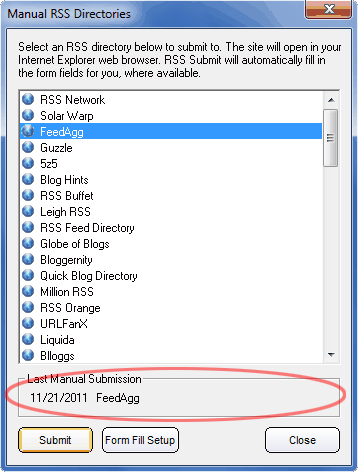
History is remembered for each RSS feed URL. While manual submissions can take more time, they are highly recommended for optimal submission results. This new feature should make it easier to perform these submissions, by allowing you to continue from where you've left off.
G-Zapper 3.1
 We've also updated our popular Google cookie blocker, G-Zapper 3.1. New features include enhanced cookie detection in Internet Explorer, Firefox, Chrome. We've also updated our popular Google cookie blocker, G-Zapper 3.1. New features include enhanced cookie detection in Internet Explorer, Firefox, Chrome.
New Mobile Apps: Fruit In Space
To add a bit of fun to this batch of updates, we've also released a handful of casual mobile games, including our FREE Android game - Fruit In Space. Simply tap the fruit to win 17 levels of action. Download the game for Android and try for yourself. Also check out Donuts in Space for Android and the iPhone.

|
| Comments Permalink |
|
| New SEO Software: Introducing BacklinkRefresh | 1/3/2012 @ 5:17am |
|
 We're happy to welcome in the new year with a brand new software release, aimed at improving your SEO rank. Introducing BacklinkRefresh, a powerful tool for harvesting fresh and relevant backlinks for your web site. Just enter your target keyword, choose to collect backlinks from .COM, .NET, .ORG, .EDU, .GOV web sites, and save the results. Then simply visit each site, leave a comment, and provide your web site URL. This simple process can help grow your web site traffic and rank. We're happy to welcome in the new year with a brand new software release, aimed at improving your SEO rank. Introducing BacklinkRefresh, a powerful tool for harvesting fresh and relevant backlinks for your web site. Just enter your target keyword, choose to collect backlinks from .COM, .NET, .ORG, .EDU, .GOV web sites, and save the results. Then simply visit each site, leave a comment, and provide your web site URL. This simple process can help grow your web site traffic and rank.
BacklinkRefresh specifically locates blogs that have been recently posted within 1 hour, 1 day, 1 week, or 1 year. These sites tend to be well-maintained and often result in quicker comment approval and higher success rates, ultimately leading to increased permanent one-way backlinks. Of course, leaving genuine comments does take time, but it's an effective way to gradually grow quality backlinks from a variety of keyword-targeted sites.
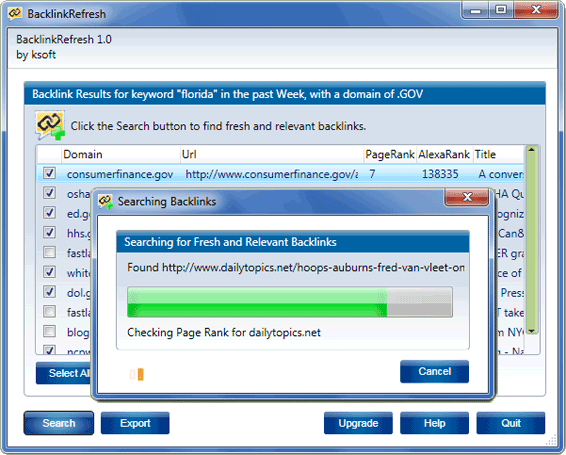
We'd like to hear reviews on how BacklinkRefresh works for you. We're also happy to offer our readers a special discount towards the purchase of any license of the software.
Check out the video to see how it works or download a free trial version to give it a spin.
|
| Comments Permalink |
|
| Chrome Extension Update: Easy Auto Refresh 1.5 | 5/3/2012 @ 8:33am |
|
It's been about 9 months since we first released our free auto-refresh Chrome Extension, Easy Auto Refresh. Initially, there were several auto-refresh extensions already in the Chrome store. However, they lacked an easy interface. As of May 2012, we've accumulated over 32,000 active installs!

In the latest version of Easy Auto Refresh 1.5, several new features have been added, while still retaining the simplicity of the original. We've added a set of advanced options, available to registered users of the extension, for refreshing any page on the current domain, refreshing at random intervals, and displaying the last refresh and next refresh date/time. Feel free to let us know if you have a great idea to make the extension even better.
Easy Auto Refresh is free to install via the Chrome Web Store. Register the full version to unlock the advanced options for auto-refresh power!
|
| Comments Permalink |
|
| Introducing WhaleEye SEO Spider | 7/16/2012 @ 11:31am |
|
We've been developing desktop software here at ksoft for many years and only recently began branching out into iPhone, Android, and even Chrome apps. Now, we're excited to announce the beta release of our first web-based app. Introducing WhaleEye SEO Spider (whalei.com), a powerful way to crawl your site, analyze links, audit SEO, and much more. It's the perfect tool to give a complete picture of your site from the view of a search engine crawler. It's also a safe and effective way to improve rank.
As with all of our products, you can try WhaleEye SEO Spider for free and crawl 1,000 urls per week for up to 12-days. Give it a try and let us know what you think. We'd love to hear your comments!

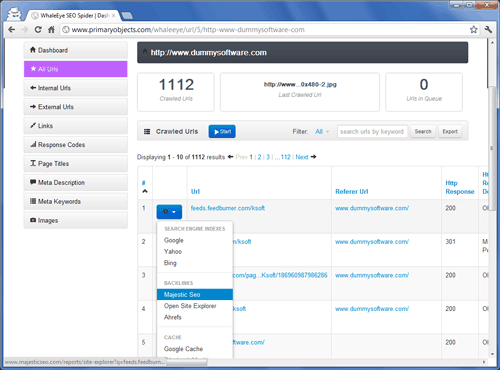
|
| Comments Permalink |
|
| Introducing LogonEight - Windows 8 Lock Screen Changer | 11/8/2012 @ 11:06am |
|
Introducing LogonEight, our first utility application for Windows 8. LogonEight allows you to automatically change the Windows 8 lock screen background to a random image. Just choose a folder of images and select how often to change the background. The software does the rest. LogonEight is a great enhancement to brighten up the Windows 8 lock screen with a new image each day.

For best results, download a large variety of wallpaper backgrounds and save them to the My Pictures folder. Select this folder with LogonEight and choose a time interval of 1 day. Your Windows 8 lock screen background will change every day to a new image.
LogonEight is available as a FREE trial for 12-days. So, give it a try and see how it works. Of course, if you haven't yet installed Windows 8, give that a try too. The Metro-side of Windows 8 is great as a touch interface and particularly easy for non-techies to navigate, while the Desktop side includes most of the power of Windows 7 (minus the Start bar).
Let us know what you think!
|
| Comments Permalink |
|
| Our First App in the Windows 8 Store | 12/17/2012 @ 2:02pm |
|
Last month, we released LogonEight, our first app exclusively for the Windows 8 platform. LogonEight was designed specificaly to run on the Windows 8 desktop, rather than the Windows 8 touch-screen interface. After some helpful reviews from users, we've completely re-written it as an app, now available in the Windows 8 App Store as Easy Lock Screen Changer.

Just like its parent product, Easy Lock Screen Changer is an automatic tool for changing the image on your lock screen, at a pre-defined interval. It's a great way to bring a fresh look to your PC each day. Easy Lock Screen Changer fully supports the Windows 8 UI interface, including support for the new Folder Picker dialog, live tile notifications (when the lock screen image is changed), and snapping.
In addition to the powerful features, Easy Lock Screen Changer has an "appy" price, of just $1.99. Give it a try and let us know what you think!
|
| Comments Permalink |
|
| Chrome Extension: New Tab Changer | 10/1/2013 @ 12:02pm |
|
With the most recent update of the Chrome web browser, you may have noticed that the default tab homepage has changed significantly. It now shows the Google logo, a search box, and various widgets that comprise the "Instant Extended API" (a new Chrome feature that "provides a deeper integration with your default search provider"). While some users like the change, others actually want the old homepage back. Even better, why not change new tabs to display any page you want?
Introducing New Tab Changer, our newest extension for the Chrome web browser. New Tab Changer allows you to redirect new tabs to a custom url. You can set Chrome tabs to automatically load Gmail, Facebook, Twitter, or any web site of your choice. Simply enter the web site url and click Save. Any new tab opened in Chrome will automatically redirect to the configured web site. It's just like setting the web browser homepage - but for tabs!

New Tab Changer works for both web site urls and local file urls (for the web developers out there, you can use a file:// url to reference a local page).
Best of all? The extension is FREE! Head on over to the Chrome web store to install it and get the most out of your Chrome tabs.
By the way, if you just want to restore the old tab homepage in Chrome (prior to the 29.0.1547.76 update), navigate to chrome://flags/ and disable "Enable Instant Extended API".
|
| Comments Permalink |
|
| RSS Submit 5 - 2014 Edition | 12/2/2013 @ 9:33am |
|
We've got some big news! It's been no surprise that the landscape for promoting web sites has changed dramatically in recent years. This includes traditional SEO, but especially RSS feed promotion. Over the past year alone, many sites have come and gone. To address these changes, we've released a brand new 2014 edition of our most powerful RSS feed management tool, RSS Submit 5.
RSS Submit has been completely re-developed from the ground-up, with full support for Windows 7/8 and a huge selection of completely updated directories. RSS Submit 5 combines the best features from the classic version with a whole new set of powerful features, including: profile management, captcha support, screenshots of submission results, detailed submission logs, and a brand new Windows 8 UI. But, the coolest feature? The directory list is fully customizable!
The new edition can submit to a much larger variety of sites, including both RSS and blog directories. RSS Submit 5 lets you create unique profiles per directory, allowing you to automatically sign-up, login, and submit to sites. Each engine is built from a custom script, written in the RSS Submit 5 scripting language. For the devs out there, you can peek in the engines folder to see how to add directories and customize the software.
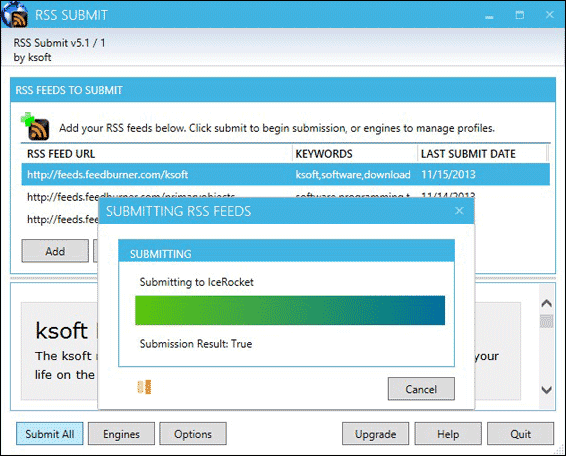
RSS Submit 5 includes a subscription to stay updated with the latest list of directories (a 6-month subscription is included with the purchase of a license). Registered users of RSS Submit 3 can purchase the new edition at a discounted price. The classic version of RSS Submit 3 will remain available as a separate product.
Head on over and check out RSS Submit 5!
|
| Comments Permalink |
|
| RSS Submit 5 Database Update | 2/1/2014 @ 11:57am |
|
The RSS Submit 5 - 2014 Edition database has been updated to version 1.2. The update includes 2 new RSS directories, 1 update, and 1 removal.
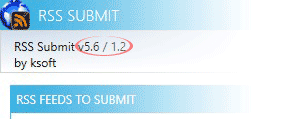
Before performing a submission, you'll need to set a profile for the new directories in order to enable them.
We've also released a couple of updates to the software itself, now at version 5.6. Updates include short and long descriptions for RSS feeds, better auto-population of fields, better RSS discovery, and support for specifying a custom path to Firefox. There are also a few bug fixes thrown in.
If you haven't checked out RSS Submit 5, download a free trial and give it a shot!
|
| Comments Permalink |
|
|
| |
