| |
| |
< Back to Main
| RSS Submit 2.0 Released | 4/14/2006 @ 10:45am |
|
RSS technology has become even more popular over the past year, with a few competing RSS submission products popping up. Of course, we know that our users expect only the best!
Therefore, RSS Submit has had a major version upgrade to bring your RSS feed management into the future.
With the new release of version 2.0, RSS Submit is not only the most powerful tool for promoting your feeds, it is also the most powerful tool for complete RSS feed management.
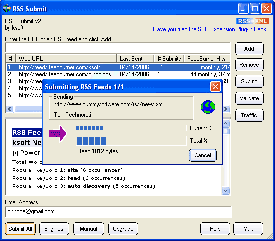
Our homepage description sums it up best, "The most powerful RSS feed management tool available just got even better. Packed with over 80 RSS search engines and a real-time preview and keyword analysis screen, RSS Submit is your complete solution for feed management and promotion. What about our existing users? Of course, upgrades of RSS Submit are free!"
Did you catch the last sentence?
Not a registered user yet? Then head over and get your own copy of RSS Submit and see how easy it is to manage your feeds.
In fact, after saving this feed, I'll be submitting it to FeedBurner with RSS Submit. =)
|
| Comments Permalink |
|
| Getting to Know Click Fraud | 5/23/2006 @ 5:54pm |
|
There's a big buzz word floating around the Internet, of importance to both publishers and advertisers. Click fraud is an inevitable outcome of automations roaming the Internet. More and more bots are roaming, spiders crawling, and indexers indexing pages; and when they come across an advertisement link from Google, Yahoo, or MSN they do not discriminate. They simply follow the link.
Whether the click was intentional by someone attempting to abuse the system, or more likely, just the result of a bot spidering pages, someone's credit card is charged a few cents and someone's account is credited a percentage.
For those of you who have been long-time advertisers with Google, you should have received a notification about the click fraud settlement, mentioning the web site http://www.clicksettlement.com. At first glance, this email may look like a phishing attempt, but it's actually legitiment. Google went to court and settled on their first click fraud case. Advertisers who ran Adwords after January 1, 2002 may be eligible for a refund. The refund will be determined by Google and given in Adwords credits. Users who wish to accept the settlement can apply between June 19 and August 4 2006. If you do choose to accept, you waive any right to take part in a future settlement claim.
Therefore, you may want to think about how much you'll actually receive. For most users, this may amount to less than $50 if you spent upwards of $10,000 for a given year.
Some experts rate click fraud as high as 30% of paid clicks. So, what does this mean for the future of paid search? Well, so far there are 3 main ways to advertise in web pages.
Banner Advertisements - Pay per Display
In the good old days, companies would pay for each banner ad display on a web site. However, since many users either ignored or became desensitized to them, they often resulted in poor conversion rates. This means the advertiser ended up paying more and making less. This also resulted in the
incredibly annoying banner ads which flash in bright colors to compete for your attention. Following banners were the popups, spyware, adware, and hijackers, in respective order. A more recent incarnation of banner advertisements are the Flash game banner ads, which let you play a quick game with the mouse within the banner area.
Context Advertisements - Pay per Click
The more modern approach, started by Overture, and made amazingly popular by Google was of course text-based advertisements, which display ads according to content on the page being displayed. The relevancy works great for users and advertisers. However, since web masters get paid for every click, a slew of web page spam has erupted with their only purpose being to attract clicks on text-based ads. Along with web spam, the ever increasing number of web-bots also bears down on this method. The end results are the click fraud suits being seen today. Some advertisers have even begun turning off context ads on 3rd-party sites and only allowing ads to show within search engine results, claiming they see no reduction in sales, but pay less for clicks.
Affiliate Advertisements - Pay per Sale
In between the two methods above is the affiliate advertisement model. This is where advertisers only pay when an actual sale is made. The web masters receive a much higher commission, rather than only a few cents for a click. When combined with the context advertisement model, showing targeted affiliate ads has some potential and also avoids the problem of click fraud. Keep an eye on this one; it could become a lot more dominant in the near future.
I will be performing an experiment in the near future to test which pay-per-click sites offer the best returns compared with the context-based affiliate model. Stay tuned to the blog for results.
|
| Comments Permalink |
|
| RSS Submit Updated to v2.1 | 5/29/2006 @ 10:36am |
|
An upgrade of RSS Submit v2.1 was released today.
New RSS search engines added:
Feed See
Blog Watch
Blog Site Zone
I also recently discovered a site (thanks to the RSS Specifications blog) which displays the Google and Alexa page ranking for many of the most popular RSS search engines. This is a valuable resource for those of you who perform the manual submissions. And for those that don't, fear not - RSS Submit already covers most of them automatically!
In the ranking list, there are several blog directories not included in RSS Submit, but you can still take advantage of the software's power to submit your feed to these sites.
Did you know that RSS Submit can automatically fill in web site form fields, directly in your web browser, related to submitting RSS feeds? It works the same way as the manual submit process in RSS Submit. Here's how:
1. Run RSS Submit.
2. Highlight your RSS feed in the list and click the Manual button.
3. Fill in your RSS feeds details in the window which displays and click OK.
4. Automatic form filling is now enabled, as long as RSS Submit is running. Click Close on the window listing manual sites, but leave RSS Submit running (you can minimize it if you wish).
5. Open a new Internet Explorer web browser and navigate to an RSS search engine or choose one from the ranking list. RSS Submit will fill out most of the fields automatically for you on each submission page.
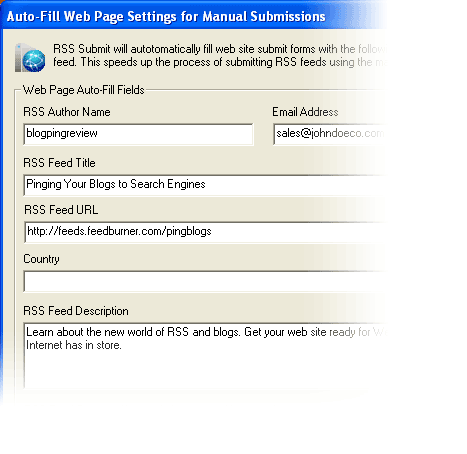
Don't feel like submitting to the manual directories? No problem. That's why we update RSS Submit regularly with new sites! Click the Upgrade button in the software to keep up-to-date.
|
| Comments Permalink |
|
| G-Zapper Making Waves | 5/31/2006 @ 8:37am |
|
Apparently, there are lots of users out there concerned with Google's privacy policy.
The download count for G-Zapper has hit the the highest number of downloads in a single day, for any of our products product, ever.
This is thanks to PC World's article , but for yesterday's record download count, specifically the mirroring by MSN Tech & Gadgets.
It also looks like we'll be in the July 2006 issue of PC World magazine, so head over to your local book store and check out G-Zapper in the How-to Internet Tips section. We're the last topic in the article titled "Find the Name Behind a Malicious IP Address".
|
| Comments Permalink |
|
| A Review of Adsense Alternatives | 6/9/2006 @ 12:25pm |
|
If you've recently been given the boot by Google Adsense or are simply curious about how well the alternative PPC engines perform, have I got some jewels for you.
I've recorded the average earnings, pluses, and minuses in a trial of several of the most popular PPC web master programs on a high traffic site (not this one =)). Each trial ran for about 1 week.
My reviews listed below are graded on a scale from A to F. I included testing of pay-per-click and pay-per-sale (affiliate) programs. All programs were tested on a contextual-advertising basis. That is, I was only concerned with showing ads which matched the content of pages. I was not interested in graphic banner ads or popups.
So, for those of you wondering how the rest of the PPC world is doing, here it is:
Yahoo YPN
I have heard earnings in YPN can rival Google Adsense. The program is still in beta which may be the reason they are choosy about who to accept. After submitting the application for a heavy traffic site, I received an acceptance reply after 1.5 weeks. Their system operates very similar to Google, but with one major difference - their Terms of Service. While Google barely lets you change text on your site, Yahoo's agreement is much more relaxed. After the first day, earnings were comparable with Google, if not higher. Their system seems to lag behind in statistics, but it may just be updated daily. Yahoo may be a serious contender for Adsense.
Average earnings per click: $0.50 - $1.00
Click Frequency: Good
Grade: A
TargetPoint
The ads are quite relevant and receive a good click-through rate due to color and look. However, their pay-rates are incredibly off. I saw statistics of 70 clicks or more earning a total of only $0.25. I'm not sure if they are inserting free ads along with paid ones or if their payout really is a fraction of a penny per click. I emailed support to explain this and they responded by mentioning they offer a higher-tiered program for heavier traffic sites. They provided additional code for the higher tier. The PPC rate appeared to increase to about .10 per click, but the ads were not relevant to the content like their standard ads are.
Average earnings per click: $0.005
Click Frequency: Good
Grade: B
Clicksor
Ads open in a popup window, which is not the greatest idea since many users are blocking popups these days. It also takes several days before the ads become relevant to your content. Even then, the relevancy is not that great, which can result in poor click-through ratios. One good point is that Clicksor offers in-text links, where a keyword becomes a hyperlink to an ad within your content. This is in addition to banner ads. However, because Clicksor's relevancy is so poor, you will be unlikely to get many clicks, which puts its earning potential closer to TargetPoint. I tried emailing support to ask about the relevancy issue, but have received no reply. Their ad creation system also has problems. Upon setting the account up to only show in-text ads and not banner ads, their system continued to request banner ad data.
Average earnings per click: $0.07
Click Frequency: Poor
Grade: C
Kanoodle BrightAds
One of the 2nd-tier search engines, Kanoodle's PPC program offers contextual ads, popups, pay per cookie, and a few more. As of this time, I have yet to hear back on my application.
Average earnings per click: $-.--
Click Frequency: -
Grade: -
Quigo Adsonar
Adsonar is still somewhat in beta and, as such, is only accepting a very limited number of web sites to join up. I went and applied. About 1.5 weeks later I received a rejection email. Thus, I can not review how good they were. Hopefully when they add more categories they will accept a broader range of sites.
Average earnings per click: $-.--
Click Frequency: -
Grade: -
Clickbank
As the first test in contextual-based affiliate ads, Clickbank has the easiest affiliate system to get up and running. After downloading their .xml feed product list, I could query it locally to find matching ads. There is no need to join any specific programs. You simply tag on your ID to the URL for a product to begin advertising it. I can safely say they do pay and send out checks monthly. However, many of their products are MLM or make-money-fast, and give a "dirty" feel towards advertising them. Even with contextual ads combined with their product database, it was difficult to get a broad enough spectrum, and even more difficult to get a sale. On the bright side, just 1 sale was enough to top any of the pay-per-click advertisers, although getting that 1 sale can be difficult with Clickbank's army of products.
Average earnings per sale: $12.00 - $50.00
Click Frequency: Average
Grade: C+
Amazon Associates
Similar to implementing Clickbank and contextual matching, I put Amazon's affiliate program to the test. This one is tricky. They offer a really great API, called Amazon ECS, which lets you write code to query their database and find products, as opposed to Clickbank's .xml file. Well, if Amazon had an xml file, it would be several gigs in size. I used the AmazonECS.NET API to talk to their database. The biggest problem is the poor quality matching on Amazon ECS. You pass them keywords and they return a list of matching Amazon products. However, their relevancy rate hovered around 30%. Of course, this resulted in low clicks. Another problem, the amount earned per sale is a pitiful 4% - 6%, compared with Clickbank's 25% - 75%. While Amazon does have a much larger database, their search function did not work well enough to judge results.
Average earnings per sale: $2.00 - $10.00
Click Frequency: Average
Grade: B-
AffiliateSensor
They claim to have contextual relevant ads, but they are only relevant if you specify an H1 tag. Upon inserting their code, there were javascript errors. Their ads also do not appear to match relevancy for the page content. They insert their own affiliate id for 5% of the displayed ads and the id of the person who refered you for another 5% of displayed ads. I believe their system could use some work.
Average earnings per sale: $10+
Click Frequency: Poor
Grade: C
Want more? Let me know the program names you want to see and I'll consider giving them a trial run and post the results here.
|
| Comments Permalink |
|
| Monitoring your RSS Feed with Technorati | 6/24/2006 @ 12:42pm |
|
A while ago, I posted an article about monitoring your RSS feed traffic with FeedBurner. With the latest release of RSS Submit 2.2, a new feature lets you check your Technorati rank right from the software. First, a screenshot.
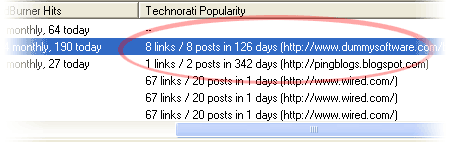
Now, here's how it works.
First, run RSS Submit and maximize the window.
The first 10 feeds in the software will display their Technorati ranking in the right-side column labeled "Technorati Popularity", next to the FeedBurner Hits column.
To view the Technorati ranking for any of your other feeds, just highlight the feed in the software by clicking once on it. Your Technorati stats will begin loading for the selected feed. If your Technorati statistics appear as two dashes "--", no result was found.
Your stats will look something like this:
82 links / 17 posts in 2 days (http://www.site.com)
Here is an explanation of each part:
The number of links represents how many blogs link to your feed within Technorati.
The number of posts represents the "newness" of your blog - or how many posts have been made to your blog within X number of days, as recorded by Technorati.
The URL in parenthesis is the blog URL referenced your feed. This is considered the "homepage" for your RSS feed. This value is set in your feed in the section <channel>, parameter <link>.
If you keep your RSS feed and associated blog updated, you will notice a steady increase in Technorati Popularity as the weeks go by.
For those of you using a FeedBurner hosted feed, you can also monitor the FeedBurner traffic and get a very clear picture of your feed's popularity every time you look at it in RSS Submit.
I find myself running RSS Submit daily, not to submit, but instead to check the feed traffic. Don't have a copy yet? Download one today.
|
| Comments Permalink |
|
| Froogie Now Supports GoogleBase Feeds | 7/18/2006 @ 12:22pm |
|
Froogle merchants will be happy to know that we have updated Froogie, our Froogle feed editor and submit tool, to version 1.4.

The new version supports Google's new GoogleBase feed format. For those of you not in the know, Google recently changed their Froogle merchant center over to GoogleBase and along with it, changed the format of the data feed. While the old format is still accepted, Google prefers the new format and may eventually discontinue acceptance of old-style feeds.
With GoogleBase, users can opt to submit their products using the online form. However, many users will still consider this a daunting task as the form appears fairly complex. By comparison our product, Froogie, is a quick and easy way to manage your products and submit them to Froogle.
I actually use Froogie each month to renew our product listings. If you have something to sell online, but have not yet tried adding your products to Froogle, you're missing out on potential traffic. You owe it to yourself to download a free trial of Froogie, add your products, and give it a whirl.
|
| Comments Permalink |
|
| A More Reliable Way to Ping Your Blogs | 7/25/2006 @ 7:15am |
|
Ping is the term used when submitting your blog to the blog search engines and telling them "Hey! I've just updated my blog!". Upon receiving the ping, the blog search engines are supposed to immediately fetch your new content, spider it, and update their search results. Several major search engines feed off of the blog search engines when calculating page rank.

If you run a blog, and are not currently pinging the directories each time you post a new article, you're missing out on a lot of potential traffic.
Many blog writing tools already have a built-in ping feature, such as WordPress, Movable Type, and TypePad. That's great. However, they often only cover 1 ping service, such as weblogs. At most, they may include the web service Pingomatic, which covers 12 more ping services.
Wait a sec. Pingomatic covers 12 ping services? Then that's all I need to promote my blog and I'm set!
Well, in a perfect world, this would be the case.
However, Pingomatic's server has a history of going down much too often. Not to mention they only cover 12 of the 50+ blog directories out there. In addition, do you really want to rely on a single web service to promote your blogs? What happens when their site is down, if they discontinue service, if they are sold, if they ban you, if they plain out disappear? Further, what if you have many blogs to ping or even hundreds?
The answer to this is to become your own ping service. In other words, to send the pings right from your own PC!
It's actually a lot easier than it sounds.
You will need to download a software tool which pings blogs, add in your favorite list of ping services, and start firing away. Run the software each time you update your blog.
Now, what about a list of services to ping? Below is a list of available ping sites. Pick and choose from the list and include their URLs in your ping software.
Pinging your blog is one of the most important things to do next to actually writing a post. By running your own ping software, you'll get the job done faster, be more reliable, and have full control.

List of Services to Ping
The following list is referenced from several locations.
http://api.feedster.com/ping
http://api.my.yahoo.com/RPC2
http://api.my.yahoo.com/rss/ping
http://bblog.com/ping.php
http://bitacoras.net/ping/
http://blog.goo.ne.jp/XMLRPC
http://blogdb.jp/xmlrpc
http://blogmatcher.com/u.php
http://bulkfeeds.net/rpc
http://coreblog.org/ping/
http://mod-pubsub.org/kn_apps/blogchatt
http://ping.bitacoras.com
http://ping.blo.gs/
http://ping.bloggers.jp/rpc/
http://ping.cocolog-nifty.com/xmlrpc
http://ping.feedburner.com
http://ping.rootblog.com/rpc.php
http://ping.syndic8.com/xmlrpc.php
http://ping.weblogs.se/
http://rcs.datashed.net/RPC2 euro.weblogs.com
http://rpc.blogrolling.com/pinger/
http://rpc.pingomatic.com/
http://rpc.technorati.com/rpc/ping
http://rpc.weblogs.com/RPC2
http://topicexchange.com/RPC2
http://www.a2b.cc/setloc/bp.a2b
http://www.blogdigger.com/RPC2
http://www.blogpeople.net/servlet/weblogUpdates
http://www.blogroots.com/tb_populi.blog?id=1
http://www.blogshares.com/rpc.php
http://www.blogsnow.com/ping
http://www.blogstreet.com/xrbin/xmlrpc.cgi
http://www.lasermemory.com/lsrpc/
http://www.mod-pubsub.org/kn_apps/blogchatter/ping.php
http://www.newsisfree.com/xmlrpctest.php
http://www.popdex.com/addsite.php
http://www.snipsnap.org/RPC2
http://www.weblogues.com/RPC/
http://xmlrpc.blogg.de/
http://xping.pubsub.com/ping/
http://ping.feedburner.com
|
| Comments Permalink |
|
| RSS Submit updated to version 2.24 | 8/1/2006 @ 12:43pm |
|
New in RSS Submit v2.24:
- Added 4GuysFromRolla.
- Added Sphere.
- Added Press Radar.
- Added Gnoos.
- Added Octora.
- Removed Swoogle.
- Removed Programmers Heaven.
- Added maximum timeout on any submit to two minutes.
|
| Comments Permalink |
|
| G-Zapper Breaks a Record | 8/13/2006 @ 4:32pm |
|
Thanks to Kim Komando's wonderful Internet tips news show, G-Zapper has broken a record here at ksoft for the most downloads in a single day, ever.
The download count has surpassed 10,000 downloads today and does not appear to be slowing.
This proves how valuable privacy is on the Internet and the user needs to be in control of their own attention data. With search engines growing ever greedy (and sometimes irresponsible like AOL), giving control back to the user is a good thing.
So, enjoy the free edition of G-Zapper, we're happy to help.
|
| Comments Permalink |
|
|
| |
