|
If you've upgraded to the latest version 1.3 of RSS Submit, you probably already know about its integration with FeedBurner. Now, if you think that has something to do with cars, then you definitely need to read on.
FeedBurner is a free RSS feed service where you type in the URL to your feed, and they provide you with a FeedBurner-hosted URL, which will allow you to track all visitors to your feed and clicks in the article titles. You then promote the FeedBurner-hosted URL instead of your original feed URL so that users connect through it and traffic is recorded.
The really cool part about this is the integration with RSS Submit. If you followed the suggestion above, you now have a FeedBurner-hosted URL. Now run RSS Submit, enter your new feed URL into the software. You will be prompted to enter your FeedBurner account username and password. This is so that RSS Submit can display live traffic statistics for your feed. Upon hitting OK, your feed appears in the RSS Submit main window along with its daily and monthly traffic. How neat is that?
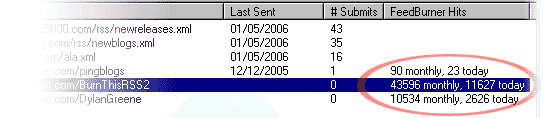
Go ahead and submit your new feed URL to the directories. One important note, FeedBurner updates traffic statistics daily, so you will need to wait until the next day to view hits from the previous one.
Assuming you've waited a day - want to see how your feed is doing? Just run RSS Submit. In the main window, your traffic automatically populates. Keep your feed updated with new content, attract subscribers, and watch that number grow!
|
