|
Easy Auto Refresh for Chrome contains a lot of power for automatically refreshing web pages. One of the features is a random refresh interval. While most users want to refresh a web page after a specific number of seconds, this advanced option lets you refresh after a random number of seconds. Each time the page refreshes, the random interval will change.
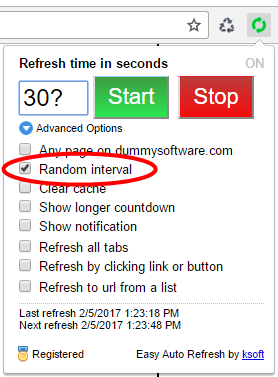
Here's how it works.
Open the Advanced Options panel and checkmark the option Random interval.
The random interval is specified by entering a number to be used as the maximum random refresh value. The minimum value is always 10 seconds. The maximum value is configurable by entering the number.
Easy Auto Refresh will append a ? to your number to indicate that it's a random refresh value.
For example:
20? = random interval between 10 and 20 seconds.
60? = random interval between 10 and 60 seconds.
100? = random interval between 10 and 100 seconds.
1800? = random interval between 10 seconds and 30 minutes (1800 seconds).
Each time the page refreshes, a new random interval will be used, up to the maximum value that you originally set. You'll see the number in the textbox change after each refresh, indicating the current interval for this refresh.
To change the maximum random interval time, just change the number in the textbox, and click Start.
To keep the interface as simple as possible, only a maximum value can be entered for the random refresh interval. Support for providing a minimum value may be added in the future. Until then, 10 seconds is the minimum random refresh period. If you want to ensure a longer refresh period during random refreshes, just provide a larger maximum value. In this way, you're more likely to have a longer number of seconds between random refreshes.
So there are the nitty gritty details behind random refreshing with Easy Auto Refresh. Head on over and download Easy Auto Refresh from the Chrome store today!
|
