from theft, why use this?
the Internet Explorer Toolbar?

SafeShopper Help Pages
by
k.soft http://www.dummysoftware.com
Is your credit card really safe after you have placed an order online, or is your information only a password guess away from a hacker? You may be surprised how many online stores leave critical backdoors open on their computers. These are the same computers which store your credit card information just after placing an order online!
SafeShopper allows you to verify an online store's security before you place an order online by clicking the SafeShopper button in your Internet Explorer toolbar. SafeShopper provides you with an instant report as to if the online store is safe to shop at.

SafeShopper also provides you with the location, owner, and contact information
of the web site. Shopping online just isn't safe without SafeShopper by your
side!
Many users already know to look for the yellow lock indicator in their web browser to check if it is safe to enter their credit card details.
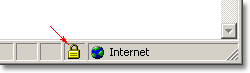
However, it is often the actual online store's computer that is broken into when credit cards and identities are stolen by hackers. This is because many web sites leave "backdoors" open on their computers. It is these backdoors which hackers can break into, guess a single username/password, and compromise your credit card information or even worse, your identity!
While a typical web site may have certain backdoors open, an online store which accepts credit cards online should generally have no backdoors open. We can usually trust popular web sites like Amazon, Microsoft, and CompUSA, but what about the smaller web sites which might not have the extravagant security of the bigger ones? How can you be sure they will protect your credit card?
While online shopping has come a long way in security, there are still stolen credit cards every day. You no longer have to place an order with the question in your mind about whether the web site is safe. SafeShopper will alert you of security issues, reveal the true identity of the web site, and set your mind at ease so you can shop safely.
1. Browse to your favorite online store and navigate to the page where you place an order.
2. When you reach an order page which requests your credit card information and you wish to verify the security of the online store, simply click the SafeShopper button in your Internet Explorer toolbar.

3. SafeShopper will begin examining the online store and provide you with a summary result as to if it is safe to shop on this web site.
4. After reading SafeShopper's result, make your decision whether to continue shopping on the web site.
5. You can click the Details button for complete results on what SafeShopper found about the online store's security.
Remember, SafeShopper is not the end-decision on whether you should continue shopping on a particular web site. It is a tool to allow you to become more aware of where you are sending your credit card information.
SafeShopper adds a new button to your Internet Explorer toolbar called "Verify Security".

When you visit an online store's order form, before entering your credit card information, click the SafeShopper button in your Internet Explorer toolbar.
SafeShopper will examine the web site's computer where your credit card information would be stored and provide you with a report as to whether it is safe to proceed.
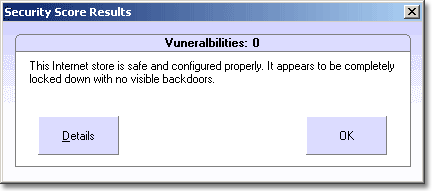
If a web site is found to have backdoors where hackers could potentially break in and steal credit card information, SafeShopper will display a vulnerability report for you. You can then decide on your own if you wish to continue placing your order.
SafeShopper gives you the power to know an online store's level of security so you can be more informed before shopping online.
The SafeShopper main screen provides you with a "Verify Security" button to start verify an online store's security and a "Store Location" text area, where you can view the details of the online store's location, owner, and contact information.
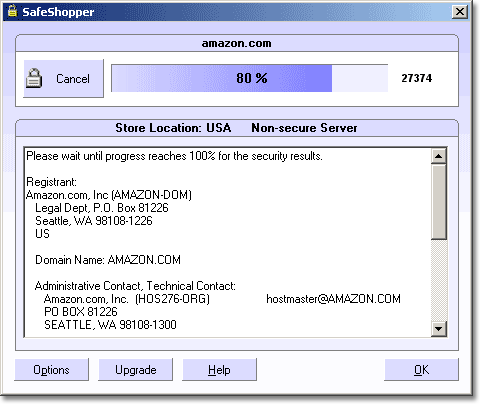
When you visit an online store's order form, SafeShopper will display a small reminder box near your clock which asks if you wish to first check the security of the store. This reminder will only display when you are on an order form page which requests your credit card number.

You can ignore the SafeShopper Reminder window and it will disappear after several seconds, or click it to begin verifying the security of the store.
The SafeShopper Reminder can be turned off by clicking the Options button on the main screen.
![]() Where is my SafeShopper Button in the
Internet Explorer toolbar?
Where is my SafeShopper Button in the
Internet Explorer toolbar?
On some computers, the SafeShopper button may not appear in your Internet Explorer toolbar. In this case, you can easily select to include the button in your toolbar by following these directions:
1. Open Microsoft Internet Explorer
2. Click View->Toolbars->Customize
3. Scroll down in the Available Toolbar Buttons list and select the
SafeShopper button (it is a picture of a lock inside a diamond).
4. Click the Add button to make this button viewable on your
toolbar.
![]() My Credit Card is already protected from
theft, so why use SafeShopper?
My Credit Card is already protected from
theft, so why use SafeShopper?
Your credit card may already have $0 liability for any charges made if your credit card is stolen*. But SafeShopper provides added protection by helping to prevent fraud when making online purchases and helping to protect your identity. By using SafeShopper and shopping at secure online stores, you'll help eliminate the opportunity for someone to steal your credit card number at all.
* Only certain credit cards may have this feature. SafeShopper is not affiliated with any credit card company or service. You may consult your credit card's web site to determine if your own credit card has theft protection.
![]() How does SafeShopper work? (Technical
Details)
How does SafeShopper work? (Technical
Details)
SafeShopper verifies the security of an online store or web site using three major steps.
The first step is by using information gathering, which includes a TCP and UDP port scan to detect any open ports on the web site being tested. This also includes many common ports used by Trojan viruses, which if existing on the online store's computer, could easily compromise your credit card information to hackers.
In the second step, each open port is interrogated to determine the exact service running and potential security threats dealing with the port in question. Each service including SMTP, FTP, Telnet, DNS, HTTP, SSH, and other server applications are tested for known vulnerabilities. While port connection text is examined, no security critical commands are executed on the server, which means SafeShopper is safe for both the user and the online store.
The third step includes a server-side "whois" on the web site to determine the location, owner, and contact information of the web site or online store. Using this information can be helpful to users who wish to shop only at stores existing in particular countries or if an online store's identity is in question.
Using this combined patent pending technology, SafeShopper can determine if a particular web site is vulnerable to a hacker break-in or other security threat, providing you with a more secure shopping environment and peace of mind.
1. SafeShopper will:
Alert you of security issues of online stores while shopping online
Reveal the true identity of an online store or web site
Remind you to verify an online store's security when you reach an order page
Help prevent theft of your credit card number
Help prevent theft of your identity
Set your mind at ease while shopping online
2. The trial version of SafeShopper has a 10-day trial period. After 10-days, SafeShopper will no longer evaluate an online store's security.
3. Registered users receive FREE upgrades to the latest version.
4. Registered users receive direct customer support.
Take advantage of the power of this software package and purchase the full version today by clicking the register button in the software
or by visiting our web site at http://www.dummysoftware.com/safeshopper.html
and clicking the Buy Now graphic.
For further support, questions, comments, contact:
ksoft Customer Support
http://www.dummysoftware.com/safeshopper.html