
UninstallDummy! Help Pages
by
k.soft http://www.dummysoftware.com
Do you have programs listed in your Control Panel's Add/Remove Programs list that you just can't seem to remove?
UninstallDummy! is an easy solution to highlight and remove phantom program entries in your Add/Remove Programs list.
While the standard Control Panel's Add/Remove Programs applet works quite well for removing most of the software you've installed, there are many times when it fails to work properly. This leaves phantom programs which stay visible in your Add/Remove Programs list, even though the program has already been uninstalled.
UninstallDummy! solves this problem by allowing you to remove any stray programs from the Add/Remove Programs list.
UninstallDummy! has several enhancements from the standard Add/Remove Programs applet:
- Ability to remove phantom program entries
- Highlights phantom program entries in the Add/Remove Programs list
- Faster load time
- Larger and more colorful icons easily distinguish programs in the list
- Easier access via desktop icon
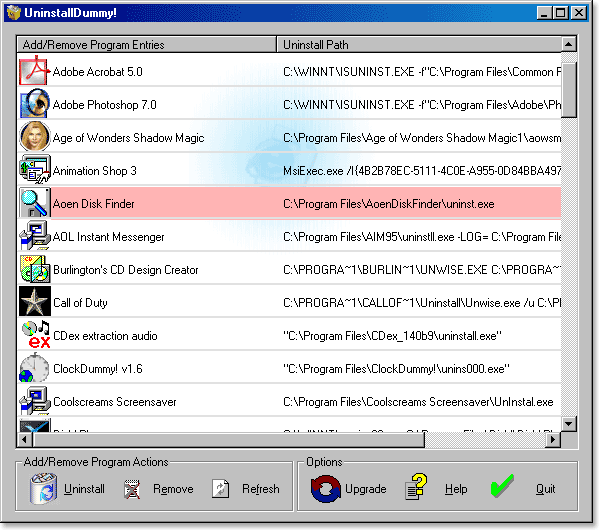
As shown in the illustration above, phantom programs which should be removed are highlighted in red.
Uninstall - Launches the selected program's default uninstaller. If the uninstaller fails to remove the program from the Add/Remove Programs list, you will be asked if you would like UninstallDummy! to remove the entry for you.
Remove - Removes the selected program's entry from the Add/Remove Programs list.
Refresh - Refreshes the display of programs in the Add/Remove Programs list.
Register/Upgrade - Purchase a registration code or check for new upgrades.
Help - Display help built-in or online help.
Quit - Exit software.
When programs are installed on your PC, they are listed in the Windows Registry. The Control Panel's Add/Remove Programs list reads these programs from the registry.
Using the same technique, UninstallDummy! reads the program list and obtains the correct color icons for each program via the Windows Registry.
If the uninstaller for a particular program no longer exists on your computer, then UninstallDummy! highlights the program entry in red.
When removing a program using UninstallDummy!, the program's entry is deleted from the Windows Registry along with secondary cache entries. This allows for a clean uninstall and removal of phantom entries.
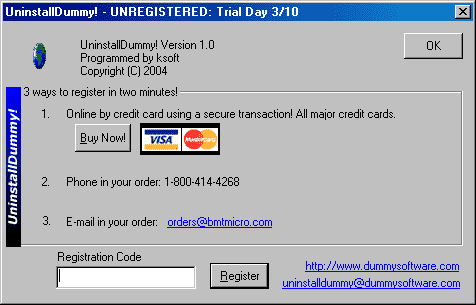
1. Remove phantom Add/Remove Programs list entries.
2. Much faster load time to access the Add/Remove Programs list.
3. Larger and more colorful icons to easily distinguish items in the Add/Remove Programs list.
4. Easier access to the Add/Remove Programs list via a desktop icon.
5. Cleaner and smoother running PC by cleaning programs properly.
6. The trial version of UninstallDummy! has a 10-day trial period. After 10-days, the software will no longer function until registered.
The trial version allows the removal of up to 3 programs. The full version has no limitations.
7. Registered users receive FREE upgrades to the latest version.
8. Registered users receive direct customer support.
Take advantage of the power of this software package and register today by clicking
the register button in the software or by clicking
here.
1. Run UninstallDummy! by double-clicking the icon on your desktop.
2. Select the entry in the Add/Remove Programs list displayed which you would like to uninstall.
Phantom program entries which are no longer valid are highlighted in red.
3. Click the Uninstall button to run the program's default uninstaller or click the Remove button to remove a phantom entry from the list.
If the program's default uninstaller fails to remove the program from the Add/Remove Programs list, you will be asked if you wish to have UninstallDummy! remove the entry.
For further support, questions, comments, contact:
ksoft Customer Support
http://www.dummysoftware.com/uninstalldummy.html