| |
Blog
Blaster - Adding Your Own Ping Sites
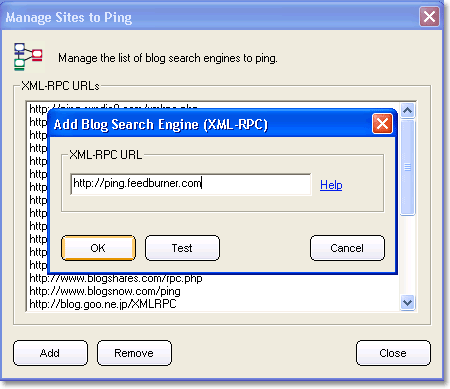
The list of ping engines included in Blog
Blaster can be edited to add your own. Note, the URLs must point to
XML-RPC compatible ping services. You can only ping sites which freely accept pings in this manner. You can usually find the ping URL to your favorite blog directory listed on their homepage. You can also find lists of ping services by
searching the Internet.
Steps to Add a
Ping Site to Blog Blaster:
1. Click the Edit Sites on the main screen to open the Manage Sites to Ping window.
2. Click the Add button to add a new ping engines to the software.
3. Type the XML-RPC URL for the ping engines. You can find a list of ping sites by searching the Internet.
4. Click Test to verify the URL is a valid ping site.
5. Click OK to save the entry.
Back to Blog
Blaster
|
|
|
|