|
Purchase today for only $29.95.
As seen in 
ClockDummy! is the easiest way to display seconds on your taskbar clock in all versions of Windows! ClockDummy brings your system tray clock into the future by displaying the seconds, month, date, and custom graphics with a simple and easy install.
ClockDummy is also an atomic clock sync utility to update your computer's clock to an official atomic clock, add
graphics to your taskbar clock, and speak the time.
Compatible with Windows 95/98/ME/NT/2000/XP/Vista/Windows 7. Includes support for 32-bit (x32) and 64-bit (x64) operating systems.
ClockDummy! uses the official atomic
clock located at the National Institute of Science and Technology to
periodically update your time. It allows the user to choose the frequency of
automatic updates or perform them manually and works across any time zone.
While running, ClockDummy! fits
seamlessly into your taskbar clock, displaying the seconds on your system tray clock time, providing enhanced graphics, custom fonts,
and a range of time formats to display. While the standard Windows clock only
provides the hour and minute, ClockDummy! allows it to display the month, day, and
seconds as well.
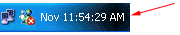
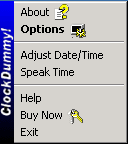
ClockDummy! fits right into your taskbar clock.
Right-click on the clock and the tray menu gives you extra power!
ClockDummy! comes packaged with an
array of different styles for your clock ranging from the classic Windows XP
"Blue" look, to a golden sunrise "Heat Ripple". Users can
also select their own images and fonts to use.
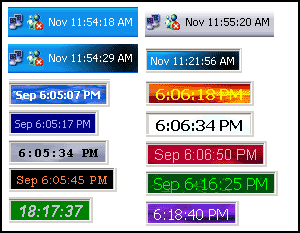
Let your clock express your personality with a
full range
of styles compatible with all Windows operating systems.

Change clock styles, backgrounds, settings,
sounds, speak the time, and more!
ClockDummy! uses a real human voice, not a synthesized computer voice,
to announce the time. Hear the sample
female voice by clicking here
 (right-click and select 'save as'). ClockDummy!
can be set to announce the time or play a sound effect on the hour, or manually
with the click of a button.
(right-click and select 'save as'). ClockDummy!
can be set to announce the time or play a sound effect on the hour, or manually
with the click of a button.
With the Event Scheduler,
ClockDummy! lets you set appointments which can be set for specific dates and
times, or every day. When an event occurs, ClockDummy! can speak the time, run a
program, play a song, display a message, or even shutdown your computer. For
example, you can set an event to occur every morning at 6AM to play your
favorite mp3.
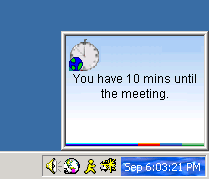
When an event occurs, ClockDummy!
displays a message, runs a program, and more.
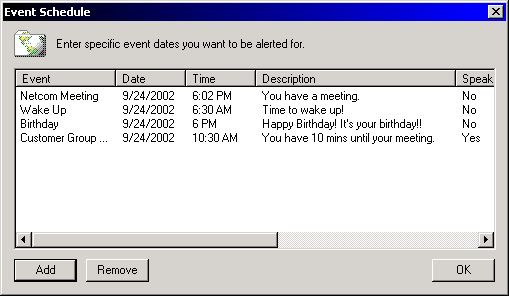
Set appointments using the event scheduler and
ClockDummy! can notify you when it
occurs. Wake up to an mp3 from your computer, or auto-shutdown your computer
after
you leave.
ClockDummy! is the perfect upgrade to the
standard Windows taskbar clock, including a powerful upgrade for adding and displaying the seconds on the Windows XP, Vista, and Windows 7 system tray clock time. Enhance your desktop, hear the time, and never be late again!
Purchase your copy today!
|