|
Setting up a New
Froogle Account for FTP
1. If you
have not yet done so, sign up for a new
Froogle account (also called a Google Base
account).
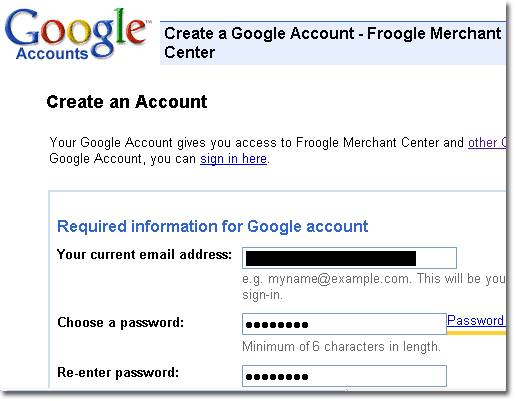
2. After
filling out the form, verify your email address by clicking
the link sent to your email address.
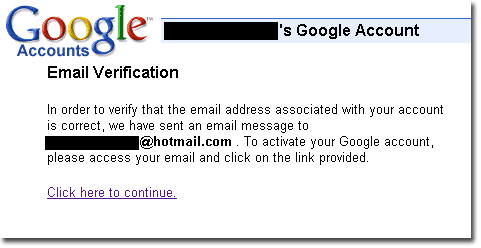
3. Visit
the Froogle
setup page and sign-in with your account from
step 1.
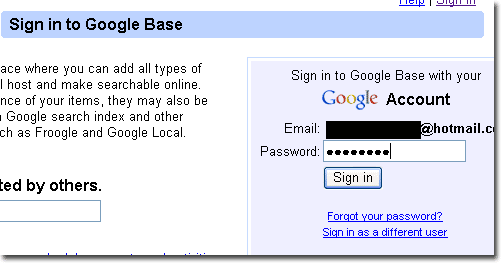
4. Fill
out your account description and click Next to
continue.
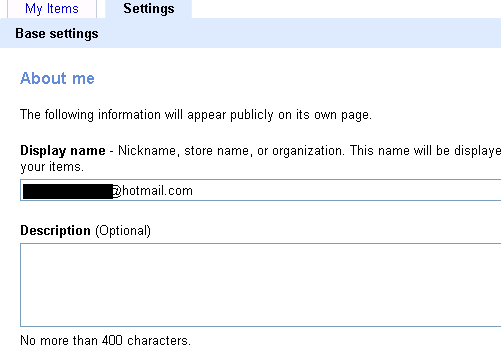
5. Specify a Bulk Upload
filename, such as: mystorename.txt
Write this down so you don't forget! This will be
the first field you enter in the Froogie Submit
software. Click Specify Bulk Upload File to
continue.
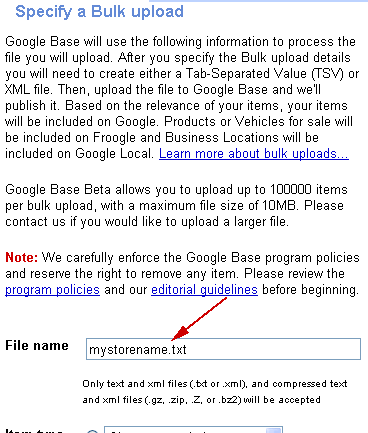
6. Click
the link Create an FTP Account for Advanced
Uploading.
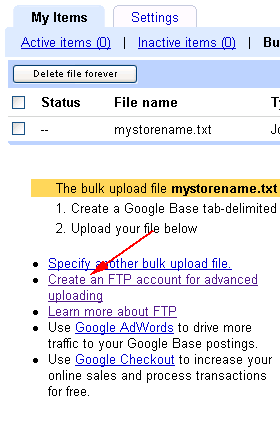
7. Enter a username and password for FTP. Save
the information. You may need to wait up to an
hour before you can connect via FTP.
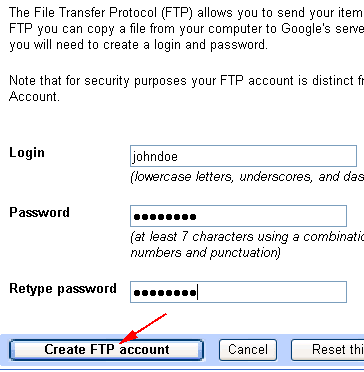
8. Close
the web browser. Run
Froogie. You are ready to go. |