|
Purchase
today for only $24.95.
Did you know that
each time you turn on your PC, Windows runs a
list of programs automatically in the background?
This causes icons to be added to your system-tray,
hidden programs to execute, a slower PC, and in
many cases, spyware to run.
Startup Select is
a powerful Windows startup manager. It allows you to identify, enable/disable, and remove
the programs located in the registry and startup
folders, which run automatically every time
Windows starts up.
Startup Select is
compatible with Windows 95/98/ME/NT/2000/XP/Vista/Windows 7.
One of the unique
features in Startup Select is the ability to first
identify the program before disabling or removing
it. This allows you to choose which programs are
needed and which can be disabled. By disabling
unwanted programs, your PC will startup faster,
you'll have less clutter next to your clock,
you'll have improved
PC performance, and you'll protect yourself from
harmful spyware and viruses.
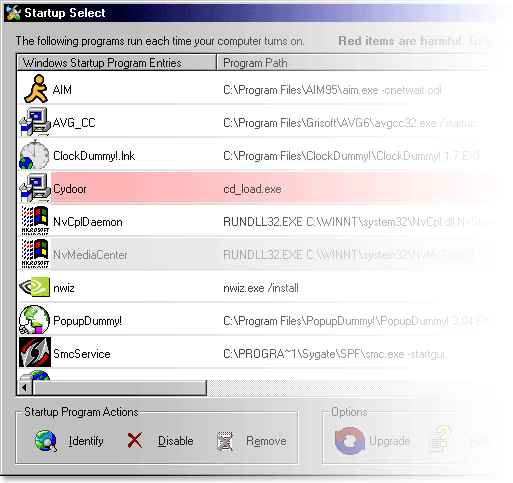
Red items are
harmful spyware or viruses, and should be
disabled. Gray items are already disabled. Simply select a
program to identify, enable, disable, or remove to
stop it from
automatically running when Windows starts up. Click the
image for a full
screenshot.
Startup
Select contains a built-in database of hundreds of
Windows startup programs and their descriptions.
Any harmful program entries are highlighted in
red, notifying you which entries should be
disabled. Using
this feature, you can easily identify which
Windows startup programs are spyware, adware,
hijackers, viruses, and more.
Startup Select is
the perfect add-on tool to use along-side popular
spyware cleaning programs. Startup Select makes it easy to
manage the programs which run at Windows startup
and optimize your PC. Purchase your copy
today!
|