|
Purchase today for only
RSS AutoGen is a
powerful tool for automatically converting web
pages or a list of links into complete keyword-rich RSS feeds. RSS
feeds created by RSS AutoGen are fully functional,
human readable, and compatible with both web browsers
and submitting to RSS search engines and directories. Generated
RSS feeds include web page content, images, meta
tags, and descriptive text.
RSS AutoGen is extremely easy to use.
Simply add your web page URLs or links into the software or
use the Import feature to automatically load a list of URLs into the
software. Click the
Generate All button to automatically convert each
web page into fully validating RSS
feeds. The perfect Web2RSS, HTML2RSS, and
Links2RSS conversion
tool, RSS AutoGen makes it easy to generate RSS feeds
to distribute your web content to the most users,
allowing you to submit your RSS
feeds, increase backlinks, and increase
visibility! Compatible
with Windows 95/98/ME/NT/2000/XP/Vista/Windows 7.

| Automatically
convert web pages into RSS feeds by adding
or importing web site URLs into the
software. Click the Generate All button to
automatically create RSS feeds for each web
page URL. The perfect web2rss and html2rss
conversion tool, RSS feeds are fully
functional, validating, and keyword-rich. |
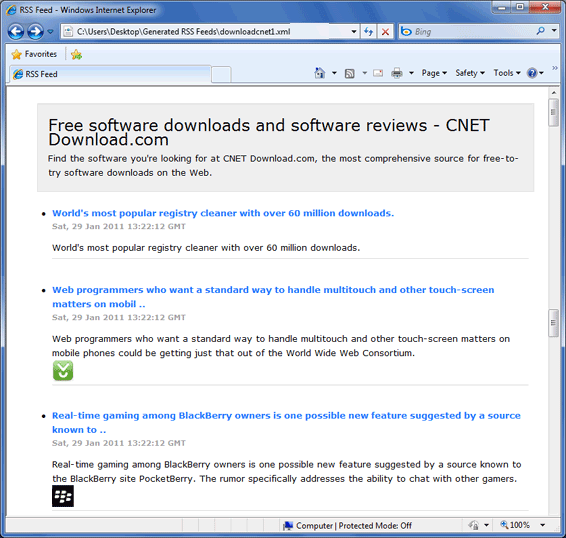
| After
converting web pages to RSS feeds, you can
preview a generated RSS feed or browse the
generated RSS feed files. Finally, upload
the RSS feeds to your web site for
submission with your favorite RSS feed
submission tool, such as RSS
Submit. |
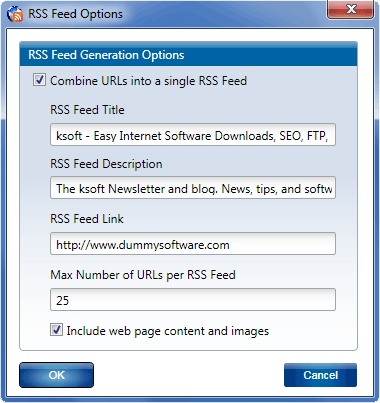
| Choose
from two powerful options for generating RSS
feeds. Create multiple RSS feeds, one for
each web page URL. Or convert a list of URLs
into a single RSS feed with the links2rss
feature. |
RSS AutoGen
allows generating of RSS feeds in two powerful
ways! You can create separate RSS feeds for each
web page URL or generate a single RSS feed from a
list of URLs with the Links2RSS feature. Choose your option for how many
links to include per RSS feed and generate the
perfect RSS feeds for your promotional campaign.
After
generating RSS feeds from web pages, simply upload
the RSS feeds to your web server, submit your RSS
feeds, and grow your search engine ranking and
visibility! RSS AutoGen is the easiest way to
automatically convert your web pages or links into RSS
feeds, making it one of the easiest Links2RSS, Web2RSS, and
HTML2RSS converter tools available. Example
RSS feeds generated with RSS AutoGen: Example
1, Example
2 Converting
web sites to RSS feeds and generating RSS feed
content from HTML has never been easier. After
automatically creating RSS feeds from your web
page URLs, web2rss, and web to RSS, simply upload
the RSS feeds to your web site and submit them
with your favorite RSS feed submission tool,
including RSS Submit. Creating
RSS feeds for your web site has never been easier!
Download RSS AutoGen today to automatically
convert your web pages into RSS feeds and take
your web site promotional campaign to the next
level!
 Quick Start Tutorial
Quick Start Tutorial
1. Run RSS AutoGen by double-clicking the program icon on your desktop.
2. Click the Add button and enter a web page URL to convert to an RSS feed.
Choose a web page URL with substantial keyword-rich content.
Excellent choices for generated RSS feeds include blog pages, product detail pages, news pages, or other
full description content web pages.
3. Click the Generate All button to automatically generate an RSS feed from the web page
URL(s).
4. Click the Preview button to view the resulting RSS feed.
5. A folder will be created on your desktop titled,
"Generated RSS Feeds", containing
your new RSS feed(s).
6. Upload the RSS feed(s) included in this folder to your web site to publish
them. You can use your favorite FTP
client. After uploading, the RSS feed should be viewable on your web site at a URL such as:
http://www.yoursite.com/generatedfeed.xml
7. Submit and promote your RSS feed(s) using your favorite RSS feed
submission
tool. This will attract subscribers to your RSS feed,
increase web site visitors, notify search engines,
and ultimately, build more traffic!
 What can I use RSS AutoGen for?
What can I use RSS AutoGen for?
RSS AutoGen can
be used to generate RSS feed(s) for any type of
web page. It can also be used to convert a list of
links into a single RSS feed with the Links2RSS
feature. RSS AutoGen is perfect for web sites
that do not automatically generate RSS feeds for
their content. It's also perfect for increasing
visibility to a large list of links. Use it to allow users to subscribe
to your RSS feed and read your web site content in
additional formats, including, iPhone, Android,
other mobile devices, and RSS readers. The
resulting RSS feeds will help distribute your
content and links, helping to promote your web
site, attract more visitors, and ultimately
increase web site traffic.
 How can I achieve the best results with RSS
AutoGen?
How can I achieve the best results with RSS
AutoGen?
Create RSS feeds
for web pages with substantial keyword-rich
content or for a large list of links. Web pages should include full text,
title, description, and keyword meta tags, as well
as images. Optimal web pages include content that
users would want to subscribe to.
 How do I use the RSS feeds generated with RSS
AutoGen?
How do I use the RSS feeds generated with RSS
AutoGen?
After generating
RSS feeds from your web site URLs, upload the RSS
feeds to your web site to publish them and submit
them to the RSS search engines and directories.
This will promote your new RSS feeds, web site
content, and allow users to locate and subscribe
your new RSS feeds. As your RSS feed traffic
develops, you'll receive more subscribers, more
web site visitors, and ultimately more web site
traffic!
Trial Version
Limitations 1.
12-day FREE trial to submit your feeds.
2. Convert up to 3 web pages into RSS feeds.
3. Supports a limited number of RSS feeds. Full
Version Enhancements 1.
Unlimited time usage of software.
2. Activates all features for converting
web pages into RSS feeds.
3. Free upgrades and support.
4. Allows support for future expansion pack
plug-ins.
RSS AutoGen License Types
SEO
Edition $84.95
The SEO License
allows unlimited RSS feed generation for
commercial purposes by SEO businesses,
corporations, and web masters. This license
includes:
- Unlimited time usage of software.
- Unlimited
number of RSS feeds may be generated.
- Generation of
RSS feeds used for commercial purposes.
- Generation of
feeds belonging to other businesses and
clients.
Professional Edition $64.95
The Professional
License allows RSS feed generation for commercial
purposes by businesses and organizations. This license
includes:
- Unlimited time usage of software.
- Unlimited
generation of up to 30 RSS feeds for
commercial use.
- Feeds
belonging to other businesses or clients may
not be used.
Personal Edition $44.95
The Personal
License allows RSS feed generation for
non-commercial purposes including personal blogs,
personal projects, and personal web sites.
This license includes:
- Unlimited time usage of software.
- Unlimited
generation of up to 10 RSS feeds for
non-commercial use.
- Feeds may not
be used for commercial or re-sale purposes.
|